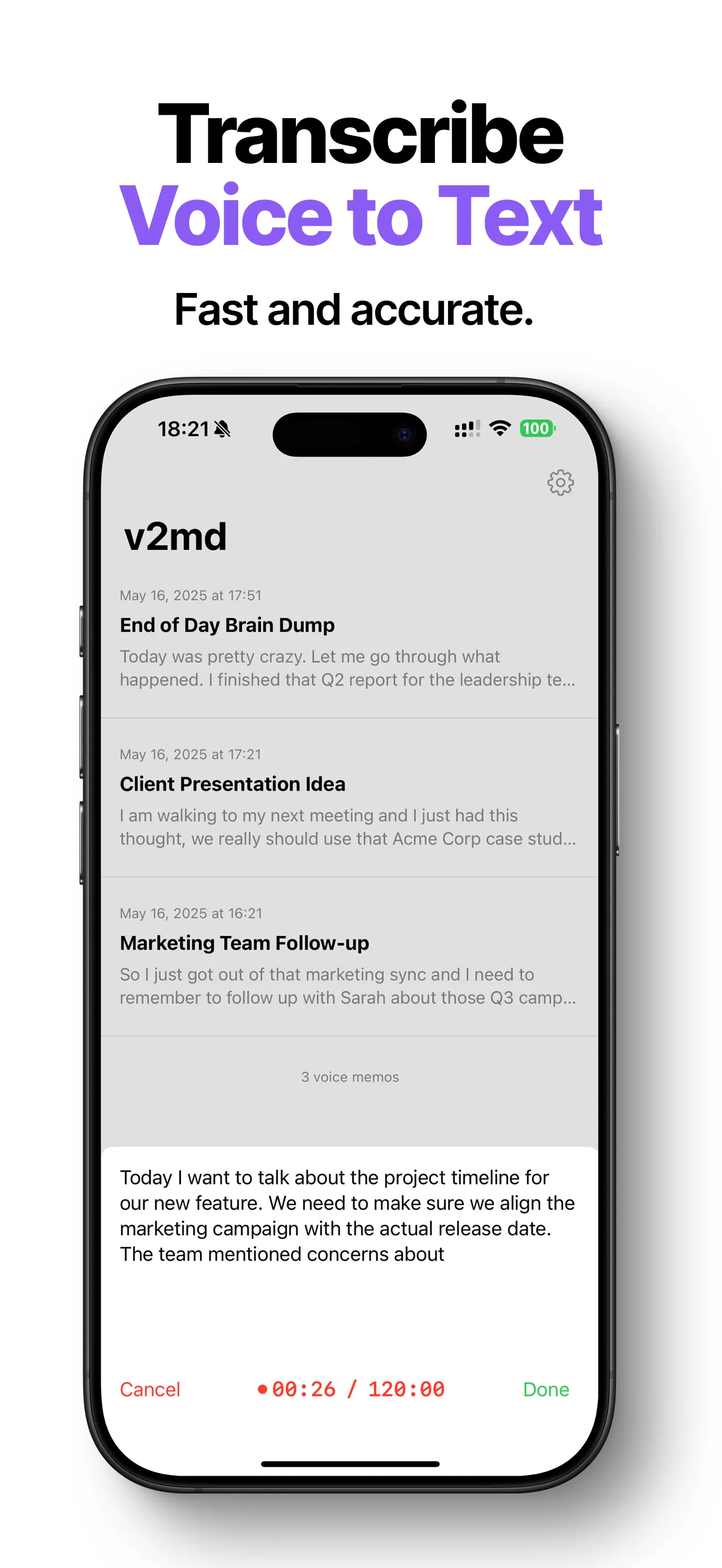
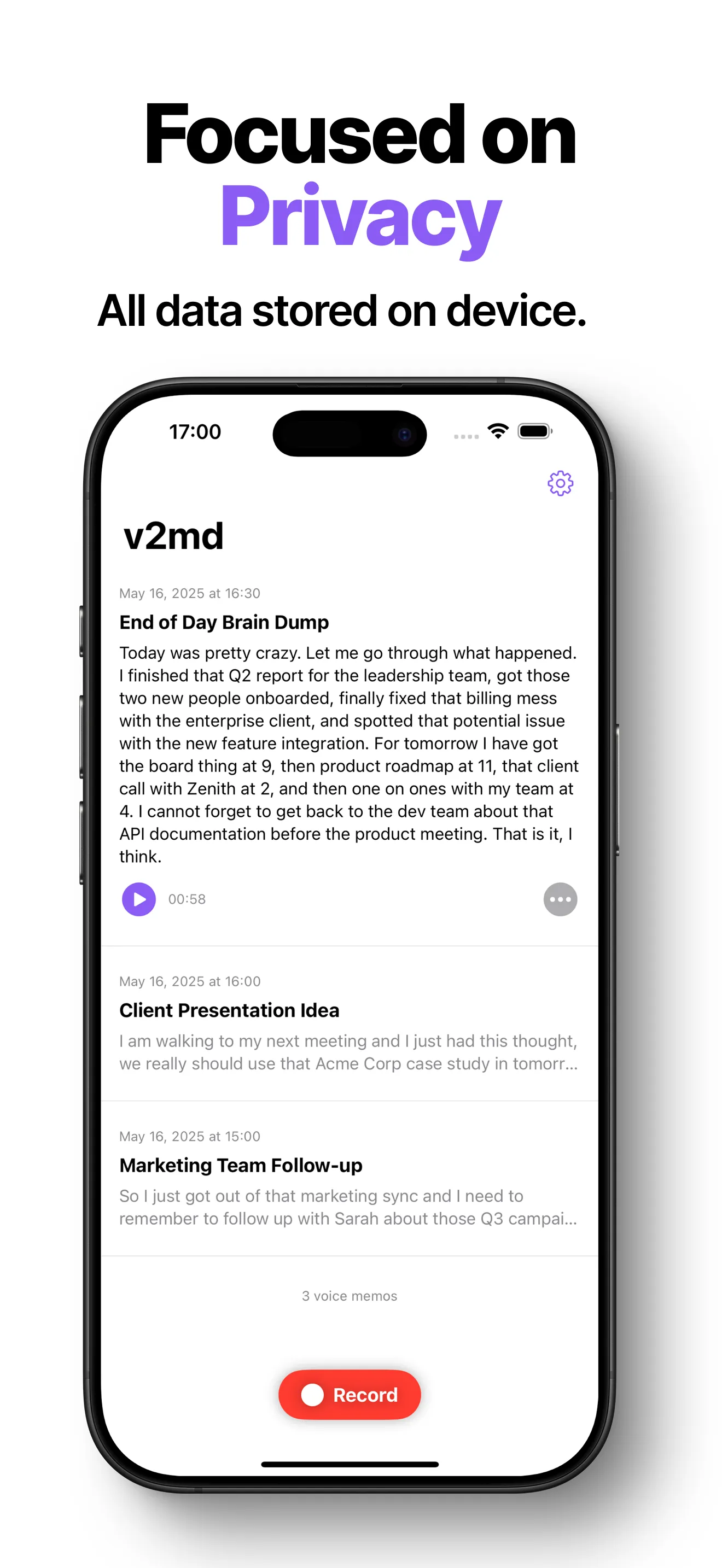
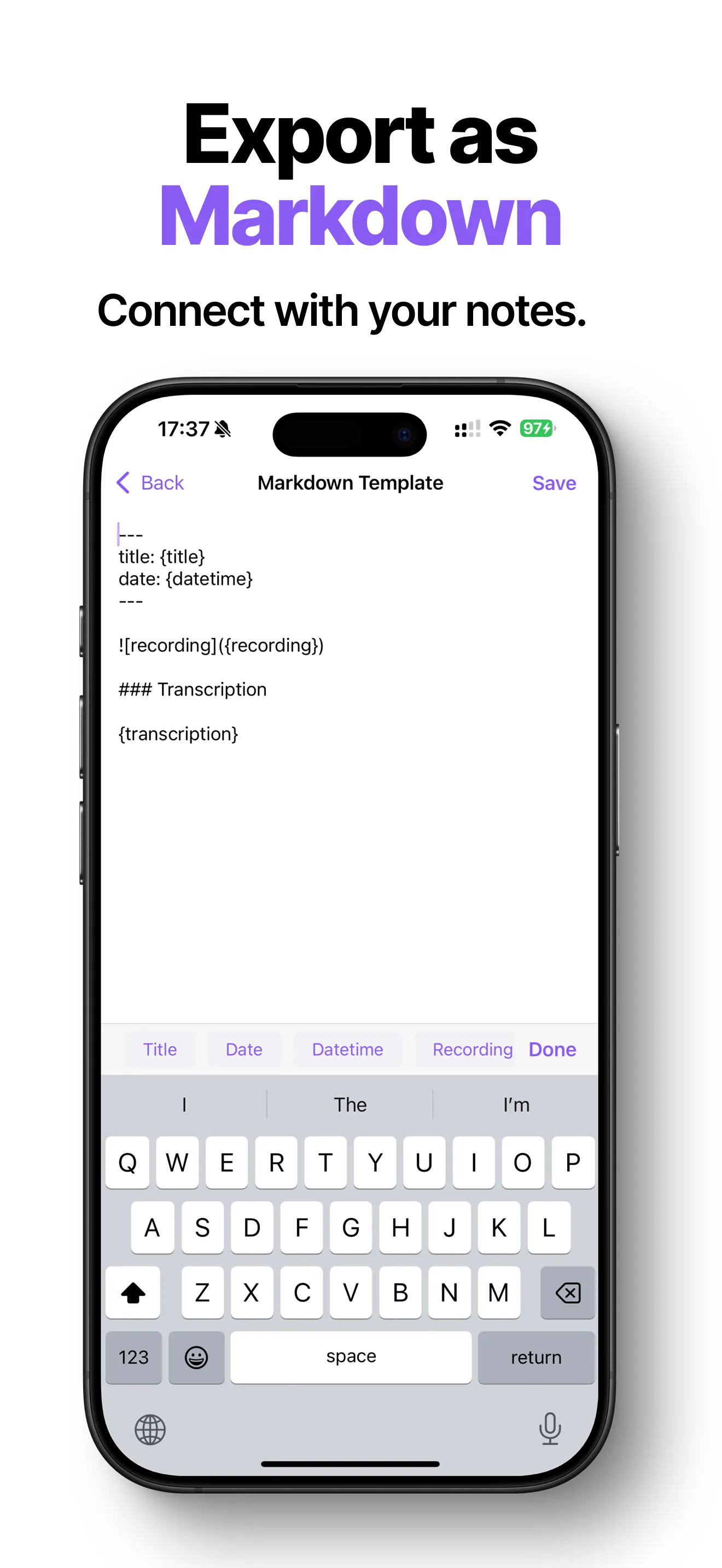
Transform your spoken words into perfectly formatted notes with our powerful AI technology. v2md uses OpenAI's advanced models to deliver accurate transcriptions of your voice recordings.
Get your transcriptions in clean Markdown format, ready to use in note-taking apps like Obsidian. Perfect for creating structured, searchable notes from your voice recordings.
Each recording is automatically summarized with a short, descriptive title so you can easily find it later. No more scrolling through unnamed recordings to find what you need.
Even without an internet connection, v2md keeps working using Apple's Speech Recognition technology, ensuring you can capture your thoughts anytime, anywhere.
Your data stays on your device. No account creation, no data stored in external servers - everything remains securely on your iPhone, keeping your thoughts private.
Export both your recordings and transcriptions to the Files app or directly to Obsidian. Access your notes across all your devices with ease.
v2md has revolutionized how I take notes during lectures. I just hit record, and by the time class is over, I have perfectly formatted Markdown notes ready to import into Obsidian. The smart title generation is incredibly accurate too!
As a journalist, I conduct interviews daily. v2md transforms these conversations into structured notes that I can easily reference later. The offline functionality means I never miss capturing important quotes, even in areas with poor connectivity.
I love that v2md keeps all my data on my device. The privacy focus was a major selling point for me, and the Markdown formatting makes it perfect for my Obsidian workflow. It's become an essential tool for my research.
v2md is a powerful app that transforms your spoken words into perfectly formatted Markdown notes. Record your thoughts, lectures, meetings, or ideas and instantly convert them into clean Markdown text files that you can use right away in apps like Obsidian.
v2md uses OpenAI's advanced transcription models to convert your voice recordings into text. When offline, the app automatically switches to Apple's Speech Recognition technology to ensure you can still capture your thoughts anywhere, anytime.
We value your privacy. All your recordings and transcriptions are stored locally on your device and can be accessed directly in the Files app or exported to Obsidian. Your data stays with you and is not uploaded to external servers.
Each recording is automatically summarized with a short, descriptive title so you can easily find it later. This feature uses AI to analyze your recording content and create a relevant title that helps you quickly identify your notes.
v2md makes it easy to export your transcriptions as Markdown (.md) files that are compatible with Obsidian. You can export directly to your Obsidian vault or to the Files app, where you can organize them as needed.
To cancel your subscription: Open the Settings app on your iPhone or iPad, tap your name, then tap Subscriptions. Find v2md in the list and tap on it, then tap 'Cancel Subscription' or 'Cancel Free Trial'. You'll have full access to v2md's premium features through the end of the current billing period. For more information, see Apple's guide to managing subscriptions.
Can't find the answer you're looking for? Reach out to our customer support team.